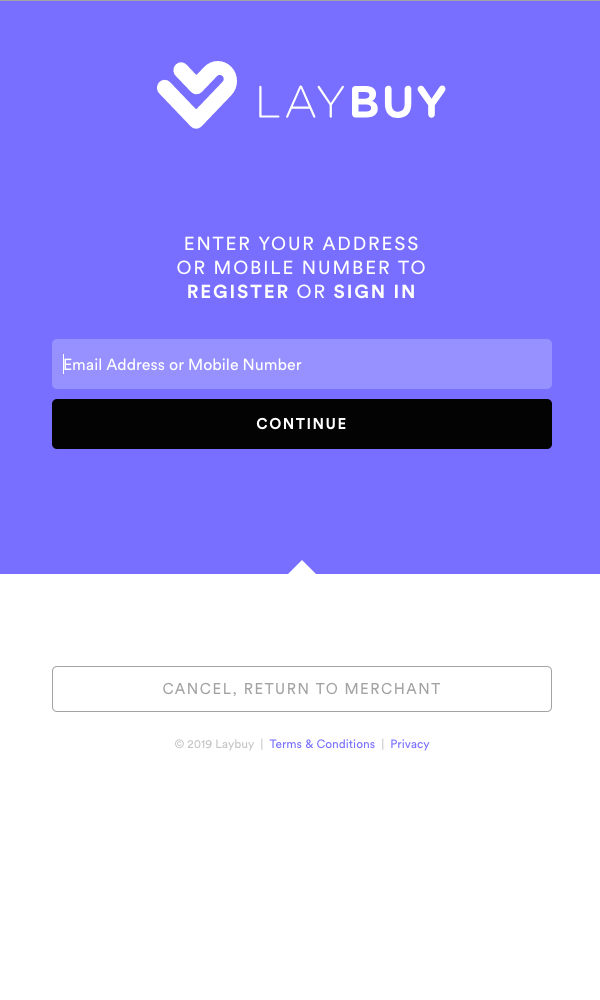
1. CHOOSE LAYBUY
You will be redirected to Laybuy
Simply use your email or mobile number to create an account. Or sign in to your existing account
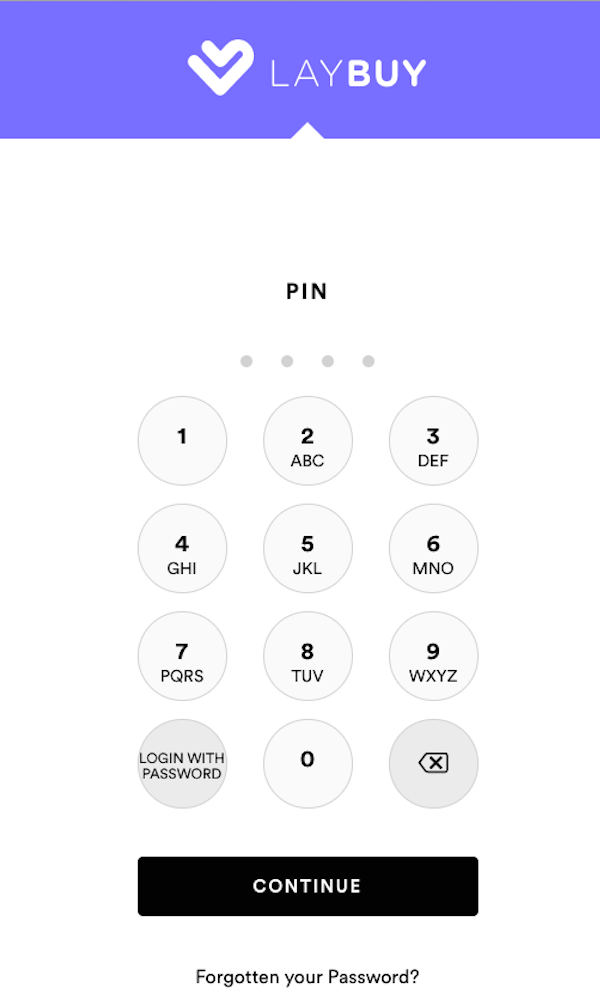
2. EXISTING CLIENTS
Simply login with your pin and skip to Step 7 to choose your card and payment date
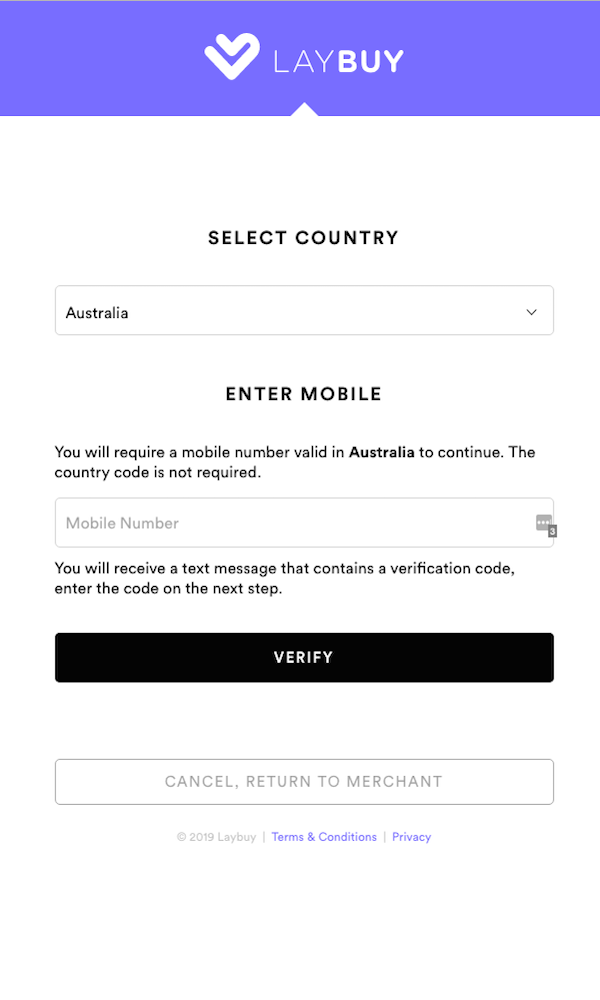
3. NEW CLIENTS
Enter your mobile number to verify your account
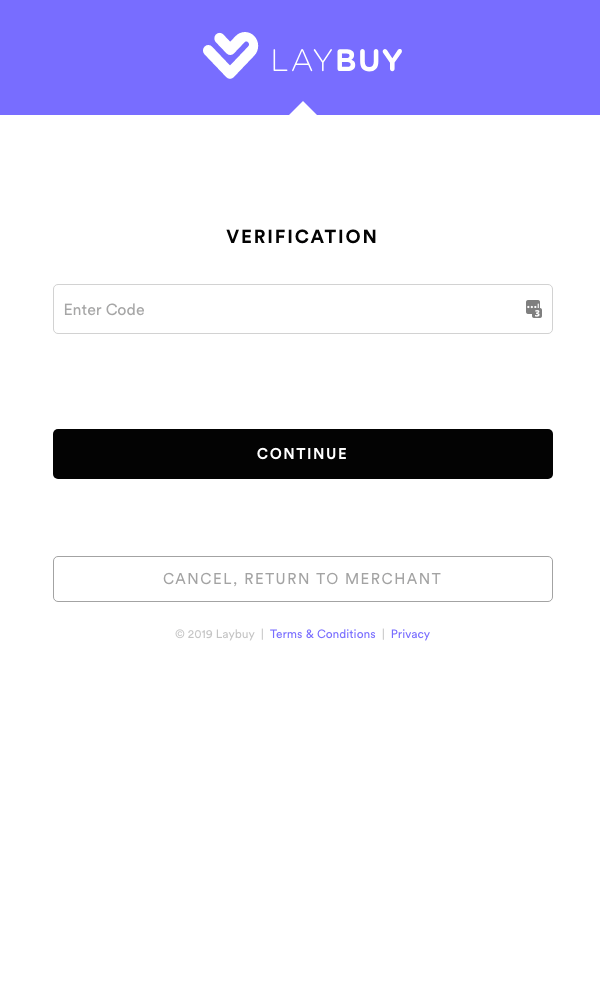
4. ENTER YOUR CODE
Enter the verification code sent to your mobile phone
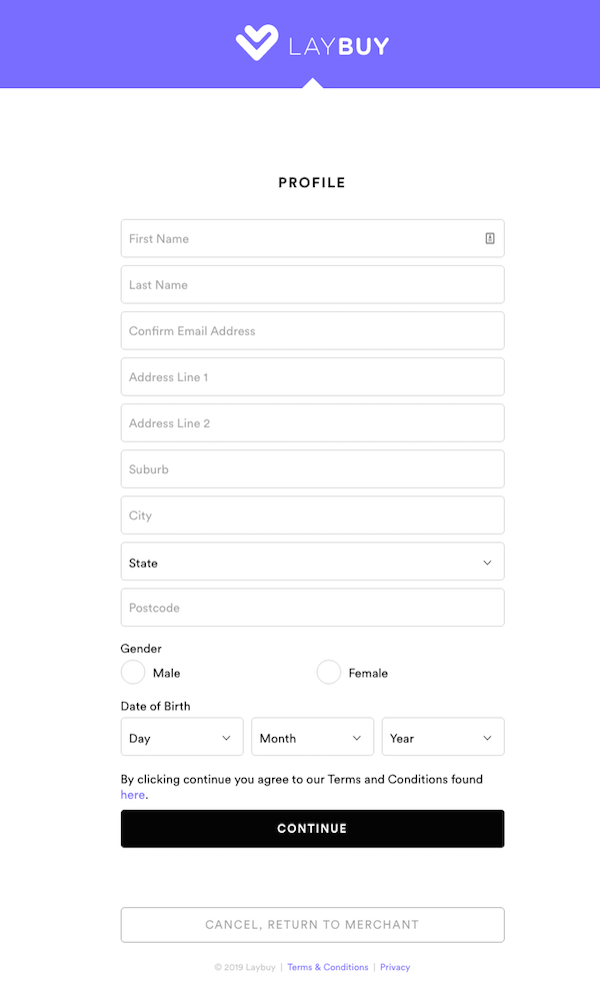
5. ACCOUNT DETAILS
Enter the details required to complete your account
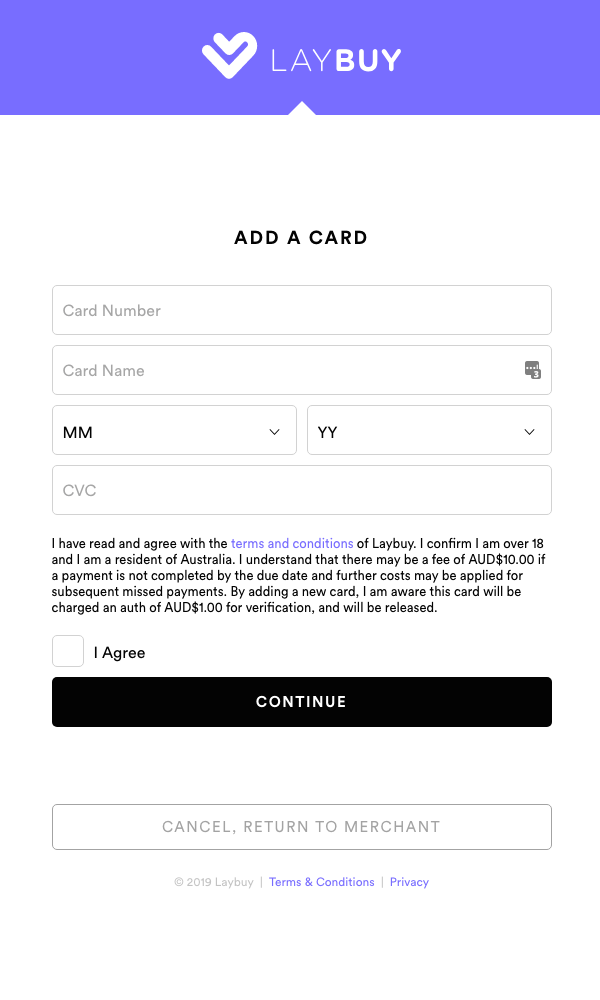
6. CARD DETAILS
Enter your Credit Card Details
and Tick the “I Agree” Box
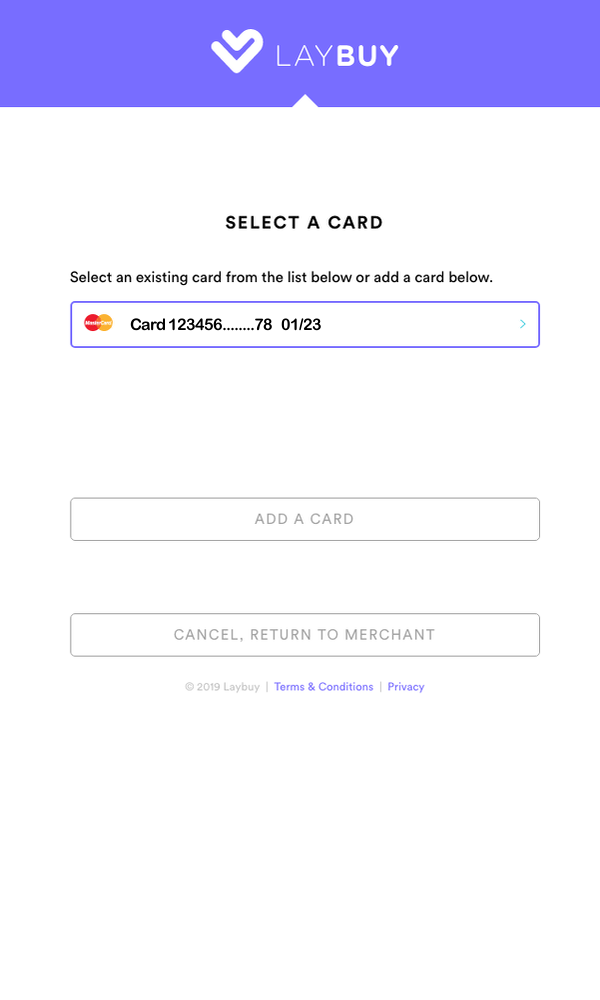
7. CHOOSE YOUR CARD
Chose any Card you may have added before or add another Card
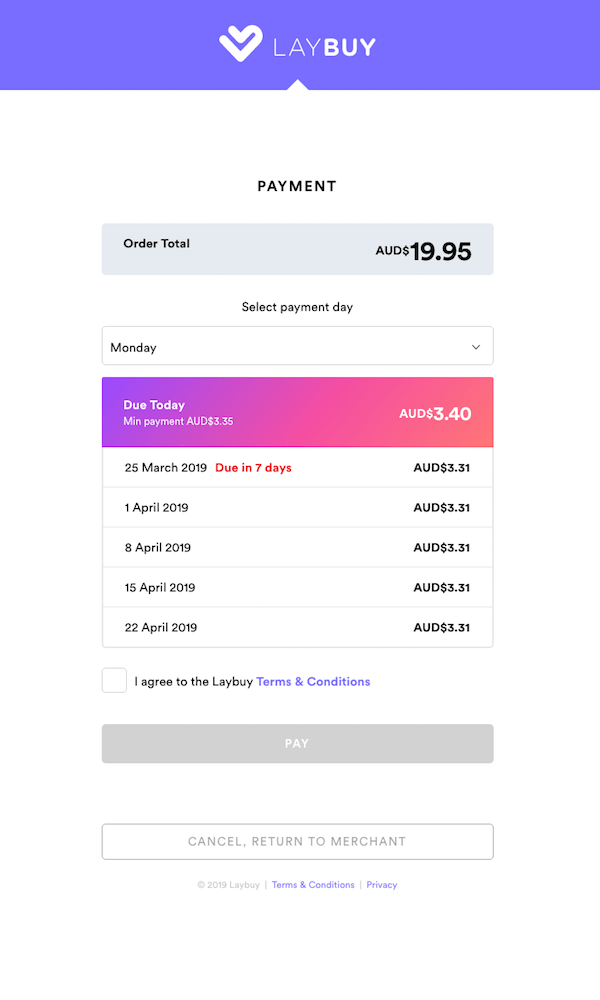
8. PAYMENT SCHEDULE
Choose what day of the week you want each instalment to be charged to your card and review the schedule
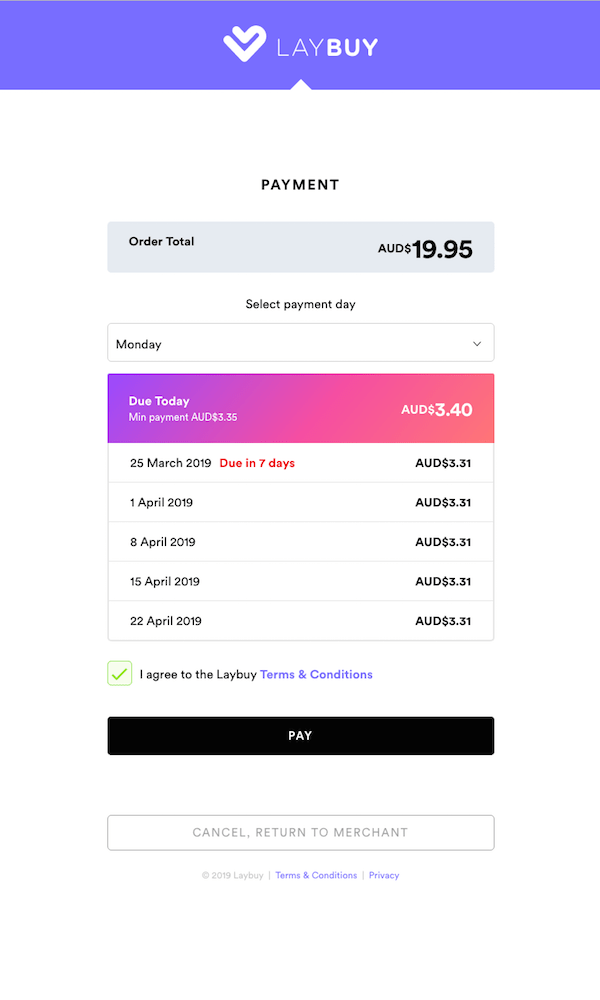
9. CONFIRM PAYMENT
Agree to the Laybuy’s T & C’s to make the PAY button active
Then simply click PAY and your order will be on it s way
Please Note: Orders paid via “LayBuy” are not eligible for a refund due to the Non Refundable Fees for this service. However we are happy to provide an exchange or store credit – please read our Returns Policy

